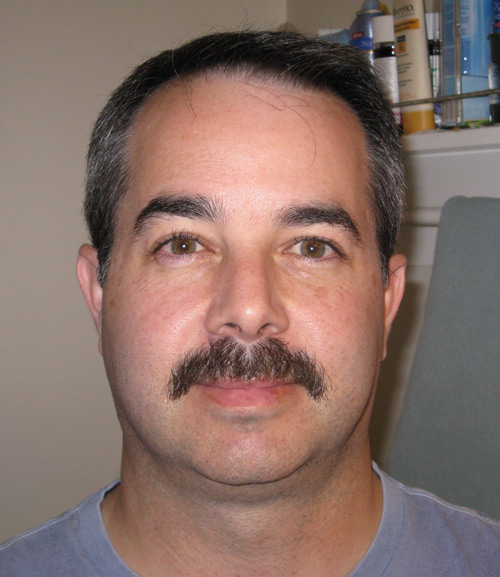Over the last few weeks, I’ve picked up a few random sodas. Finally I gave them all a test.
First up was the pair of sodas based on ice cream floats.

The Root Beer Float is a traditional dessert and A&W is well known root beer. The Orange Soda Float? Not so traditional, but hey they are trying something new.
The root beer float tasted like a melted root beer float. The ingredients include things like
pectin and
propylene glycol alginate to make it taste creamy. Not so much. While the root beer flavor is good, I would rather simply have a root beer rather than try to recreate a float.
The orange soda float was a bit strange. Not quite a melted 50/50 bar, the thickening stuff made the orange soda simply strange. I’m not a big fan of orange soda, to begin with, so I wasn’t impressed at all.

Every year, Jones soda puts out a few flavors for Halloween. This year I picked up Dread Apple and Monster Mojito.
Amazingly, the Dread Apple tasted like carbonated apple juice and the Monster Mojito tasted like a non-alcoholic mojito, a little bitter with a hint of mint. Surprising, I know. Michele enjoys mojitos and gave it a test. She said it tastes “exactly” like a mojito. I’ll take here word for it. Personally I don’t like the whole muddling trend at bars these days.
I guess I was hopping for something strange or extraordinary here, but alas, it’s just soda pop.