For those of you trying to get Battlefield 2142 running under Vista, I feel your pain.
Here is what I did to get it running:
1) Fully install and patch up BF2142
2) Go to the Punkbuster site for BF2142 and get the latest update. I recommend the simple PBSetup program that handles it all for you. Install the latest updates to Punkbuster.
3) Right-click on the BF2142 shortcut and choose Properties. Got to the Compatibility tab and select Run this program as an administrator.
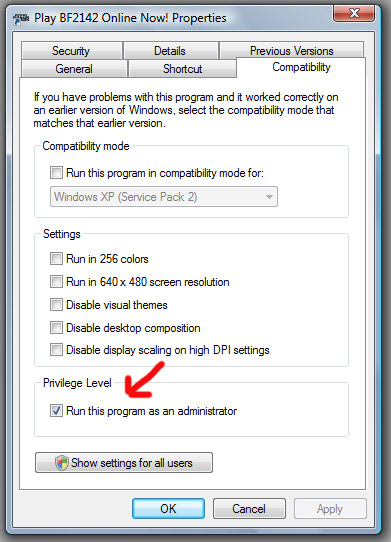
This should allow BF2142 to run and not get you kicked out due to Punkbuster not being able to do it’s job.
If you have User Access Control turned on, it will ask you if you allow BF2142 to run as administrator. You have have to say Allow, every single time. Yes, that sucks…
Even with this, BF2142 still crashes on occasion. It doesn’t crash the whole machine, and Vista recovers from it easily, but it is a pain. I hope EA releases a Vista patch to help things.
Here’s another tip to auto-login you solider. Right-click on the BF2142 shortcut and choose Properties. Got to the Shortcut tab, and add this info to the Target field at the end
+eaAccountName YourAccountName +eaAccountPassword YourPassword +soldierName YourSoldier
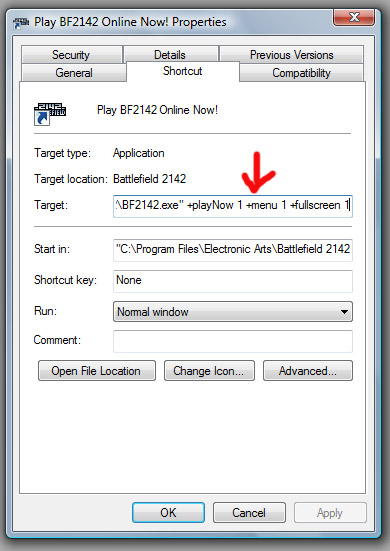
You can’t avoid the starting movie other than hitting ESC after the earth rises, but then it will take you directly to the BFHQ screen.
This and other command line tricks can be found at the great Tweakguides 2142 site.
Good luck and see you on the Battlefield.
you can remove the videos 🙂 works for me
I’m may remove this video.
I’ve tried doing what was recommended for running 2142 on vista. After doing so every time I open the program it asks me to insure the install disk is in the drive. Every time the disk is in fact in the drive and if i go to My computer It says my computer knows the disk is there so my drive obviously isn’t the problem. I need help from those who can
If you have a message
So i’ve installed it.Now the disk is in teh drive,but everytime i try to play i get a message saying “Please insert bf2142 install disk and press ok and restart the application to try again”
click on property of the icone play 2142
click on the icone accountancy
notch, “executez this program in mode of accountancy for”
“window xp1”
great, nice walkthrough (or whatever) it runs fine on me. just that occasional crash and choppy expereince near splosions, im sure its my video card. i am really dissapointed with vista btw. you have to do loads of work to play stuff, and somethings dont even work like mt favorable copy of bf1942…the sadness.